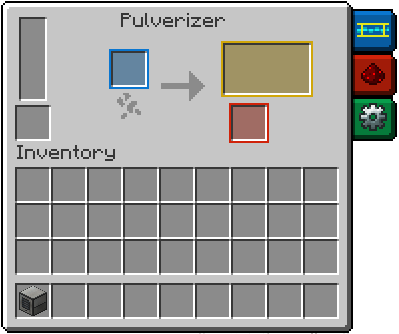|
The Thermal Expansion Graphic User Interface (GUI) is one of the defining features of the Thermal Expansion mod for BuildCraft. The interface uses color-coded inventory slots, in conjunction with three information and settings tabs to create some of the most reconfigurable machines in Minecraft.
On the right is the GUI for a Pulverizer, which will be used as an example. There are very slight differences in the interface between machines, but none warranting separate interface instructions.

Pulverizer (Thermal Expansion) - Minecraft Mod Tutorial
Inventory Slots[]
Inventory slots in a Thermal Expansion machine are colour-coded to match the Reconfigurable Sides, and the purpose that each slot serves. Pipes or machines connected to one of the reconfigurable sides will either add or remove items, depending on the color. All colored outputs will automatically eject items into a BuildCraft pipe, chest, or other inventory connected to the colored side associated with the output.
- Blue: Input Slot - Regardless of which machine the player uses, the inventory slot will always be highlighted blue. Additionally, the side(s) marked blue on the machine can connect to BuildCraft pipes, Redpower Tubes, or other Thermal Expansion machines to accept input.
- Yellow: Primary Output - Certain Thermal Expansion machines are capable of producing more than one type of product at a time. The yellow inventory slot (and corresponding machine side) represent the Primary Output.
- Red: Secondary Output - If the Thermal Expansion machine can occasionally produce a by-product, the Red inventory slot is where this secondary output is placed. Like the other inventory slots, an outside face can be set to correspond to it.
- Orange: Combined Output - If the machine only has one output slot, it will be highlighted orange, as will its corresponding side on the machine.
- No color: - Slots configured to have no color will act as a regular inventory, allowing items to be extracted or inserted without restriction. Slots that would normally be outputs will not automatically eject items if it is un-colored.
- NOTE: Machines with both a Primary and a Secondary output can be set to combine both into a single output. While the internal inventory will still have separate Red and Yellow slots, the outside face(s) can be set to Orange.
Tabs[]
Along the right-hand side of the GUI are three tabs, which contain information corresponding to the operation of the machine itself.
Green - Side Configuration[]
The Configuration tab is where the difference faces of a Thermal Expansion machine are changed. Each of the faces on the tab correspond to the top, bottom, left, right and back of the machine, in relation to the front side in the center of the tab. Clicking on any of the configurable side icons cycles it through the input, primary, secondary, and combined output settings.
Red - Redstone Settings[]
The Red tab is for changing the settings of the machine in regards to Redstone signals. Control Status sets whether or not the machine responds to a Redstone signal at all; Signal Required toggles whether the machine responds to a High signal (Redstone ON) or a Low signal. (Redstone OFF)
Blue - Power Info[]
The Blue power tab has no settings; it only serves to provide the player with information regarding the machine's power consumption. It will tell the player how much power the machine is currently using, the maximum amount of power the machine can use, and the amount of power its internal 'batteries' have stockpiled.
Thermal Expansion and Redpower[]

Sawmill passing products to a Redpower tube via Relay
There are no problems in using Thermal Expansion machines with RedPower tools. TE machines can receive input straight from Redpower Pneumatic Tubes, however they won't connect to the output sides. In order to transfer items from Thermal Expansion machine to a Redpower tube, connect the output side to a Relay.
Additionally, a Thermal Expansion machine with a non-colored input/output side will allow Redpower machines to pull items direcly out of it as if it were a normal inventory.
| ||||||||||||||||||||||||