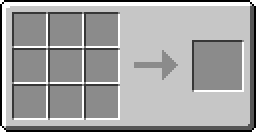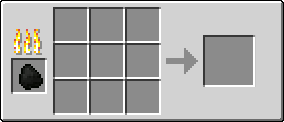|
RedPower Machine allows circuitry to interact with the world in more complex ways than just pushing blocks.
Machines[]
Pneumatic Tube[]
The primary item for Machine is tubes. Tubes are made from brass and glass.

Any Machine block is capable of taking input from tubes and throwing output to tubes, provided the tubes are connected to the correct side of the machine. The side with a small hole is the output side of all machines unless otherwise noted. A screwdriver can be used to reorient the machines.
A tube connected to a chest will send items to it; a tube connected to a standard furnace will feed it raw materials (if connected from above) or fuel (if connected from below). Blulectric furnaces take input on the left side and make output available on the right.
By themselves tubes can't ingest items. The Transposer, Filter, Block Breaker, Sorting Machine, and Retriever are used to send items through attached tubes.
Tubes can be assigned one of 16 colors by using a Paint Brush. Certain machines (the Filter, Sorting Machine, and Retriever) can be configured to tag items with one of 16 colors to influence how the items are routed through the tubes.
Crafting[]
Tube Routing[]
Items in tubes will be driven by air pressure to the first valid destination. In the case of a tie (equal valid destinations), items will be evenly distributed among the shortest valid paths. A tube will accept an item only if a valid destination exists for that item. If the destination becomes invalid while an item is on its way, the item will either be redirected to the now-closest valid destination; or if none exists, will be stuffed back into the machine it originated form. A machine with backed-up items will cease to function until a valid destination becomes available. This property has the potential to cause massive jams on large systems, so be careful when designing your systems. Keep in mind that a colored tube does not cause items with the same color tag travel to it, it simply prevents items tagged with other colors from travelling through it. Untagged items can pass through any tube.
Tubes can be covered and separated using covers.
Redstone Tube[]
A variation on the Pneumatic Tube is the Redstone Tube. It acts as a tube and Red Alloy Wire in one.

Redstone Tubes are very handy for reducing wiring clutter, particularly in tight spaces. Use a Jacketed Wire to connect a Redstone Tube to a Red Alloy Wire on a floor, wall, or ceiling.
Note that along with the space saving there is a slight cost saving as well—using a Redstone Tube is cheaper than using a separate piece of Red Alloy Wire by 1/4 of an Iron or Copper Ingot per piece.
Crafting[]
Note: Shapeless recipe.
Transposer[]
The Transposer ingests single items into tubes, and can also serve as a valve. It is rather cheap.

Comparison of Transposer and Filter
A Transposer is capable of ingesting items thrown or dropped into it, or pushed into it by a stream of water, without needing a Redstone signal,
sucking all items in front of itself in a two-meter distance upon receiving a Redstone pulse, a vertically-oriented Transposer embedded flush in a floor will ingest items sitting on all the eight neighboring blocks on the floor,
sucking one item from a container (chest, for example) upon receiving a Redstone pulse,
sucking everything that arrives via tube when connected to tubes in-line, thus being a valid receiver, and
shutting off when receiving a continuous Redstone signal, acting as a closed valve if connected in-line.
What happens when a Transposer's output tube is not connected to a valid receiver? If the Transposer is connected in-line it will back up everything arriving in the input tube, otherwise it will drop items back on the ground.
Crafting[]
Filter[]
An upgrade for the Transposer is the Filter, which can ingest item stacks. It requires gold ingots and a Red-Doped Wafer to craft.

Comparison of Transposer and Filter
Filters are similar to Transposers, but are capable of sucking full stacks from any container.
Right-clicking a Filter opens a GUI with nine inventory slots. A Filter without items in its inventory will ingest whole stacks of any item from the attached tube or adjacent container. Place stacks of items in its inventory and a Filter will only accept stacks of that type and number of items. This of course applies to sucking from containers too.
From prerelease 4d onwards, a Filter can assign a color tag to items passing through it.
Crafting[]
Item Detector[]

An Item Detector.
The Item Detector detects items passing through it, and must be placed in-line between two pieces of tube. It requires Pneumatic Tubes, Brass Ingots, and Red-Doped Wafers to craft.
It will not remove the color tags of the items passing through it.
It has three different modes:
Item Mode: Will emit a Redstone pulse for every item, e.g. 64 pulses for a stack of dirt. Stack Mode: Will emit a single pulse for every stack of items passing through it, e.g. a single pulse for a stack of cobblestone. Stuffed Mode: Will emit a constant Redstone signal whenever there is an item stuffed back into it, which happens if there are no available destinations left for the item.
Crafting[]
Block Breaker[]
The Block Breaker is used for tasks such as building automated cobblestone factories or wheat, flax, or sugar cane farms.

An undamaged Iron Pickaxe is required.
On receiving a Redstone signal the Block Breaker will break the block in front of it and emit it out the back. It can put the harvested item into an attached tube. Note that despite of using iron pickaxe in the recipe, Block Breaker will break obsidian, and will do it much faster than your diamond pickaxe.
Crafting[]
Deployer[]
Deployers use items in much the same way a player does.

A Deployer.
A Deployer has nine slots in its inventory. (You can feed it with tubes). Upon receiving a Redstone pulse, it examines its contents in order (left-to-right, top-to-bottom), and when it finds a non-empty slot, it emulates a player's right-click action when holding this item. It can place blocks, fill buckets, empty buckets, till dirt, make fire, and do almost everything that a player can do—except for breaking blocks, which is what a Block Breaker does.
Crafting[]
Blutricity[]
Machine has the basics for future Blutricity system. It has only two blocks producing power and a handful of blocks that consume it, but other ways of producing and using power are to be added. When working with Bluetricity there are a few rules that should be considered: All Blulectric components conduct Blutricity, so wires only serve the purpose of transmitting it over long(ish) distances. In Redpower, amps are the measure of Blulectric current (like in reality) whereas volts are a measure of the energy, once again like reality (this is a simplification, but it is sufficient for what currently exists in the Blulectric system) In most Blulectric machines there are two bars, one with a battery icon, and one with a lightning bolt icon. The battery icon is an indicator of the internal storage of that machine. The lightning bolt icon indicates the power consumption of the machine. (a full bar will mean the machine operates fastest, an empty bar means it doesn't do anything). The exception is the battery box, as it does not consume power.
Silicon Wafer[]
In order to create the more advanced machines, you need to first make doped wafers. A silicon boule is obtained by smelting 8 pieces of coal/charcoal with 8 blocks of sand in an alloy furnace. You then need to cut it with a diamond saw to obtain silicon wafers. Smelting a silicon wafer with 4 pieces of Redstone or Nikolite gives you the corresponding doped wafer.
Crafting[]
Silicon Wafer[]
Red-Doped Wafer[]
Blue-Doped Wafer[]
Blue Alloy Wire[]
The blue alloy wire is used to carry Blutricity. The placement rules are the same with red alloy wire.
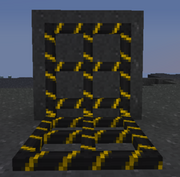
Blue Alloy Wire on the ground and a wall.
However this is a temporary recipe, and the wool will be replaced with rubber when it is obtainable in-game. There is a small energy loss when carrying power over long distances. Keep in mind that if you want to carry a lot of power, i.e. a high current, you need to keep the resistance low as the potential difference machines create is limited. You can do this easily by adding multiple parallel wires leading to the same set of machines.
Crafting[]
It can be crafted with any wool.
Voltmeter[]
The voltmeter can be used to check the voltage and the current passing through a wire. If you right click on a piece of wire or a machine (as they also act as wires), it tells you the voltage and current reading in Volts and Amperes. Small fluctuations in the readings are normal; these happen as the system tries to reach an equilibrium.

The Voltmeter
Here is an example of reading voltage and current values. As no power flows through the system the current is 0 A, but there is still potential difference present between the connected machines. Here there is a furnace running, so there is a current flowing. The voltage is the same as the above example.
Crafting[]
Solar Panel (RedPower)[]
Solar panels are used to produce power.

A Blulectric Furnace connected to a Battery Box and RedPower Solar Panels.
It generates power upon receiving sunlight. It of course must see zenith (you can place glass or other transparent blocks to make it more creeper-proof, though) and will work only during the day.
Crafting[]
Thermopile[]
New in pr4d: This block generates Energy from thermal differences of adjacent blocks (like lava vs. water/ice).
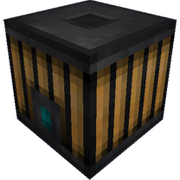
A Thermopile.
It provides even less energy than a solar panel, but you are not restricted to have daylight available, so it's very useful to power low-footprint machines like a sorter or retriever.
Crafting[]
Blulectric Furnace[]
A Blulectric furnace is used to smelt items using Blutricity. It can smelt everything a normal furnace can, but works much faster; 4.2 (full power) to 5 (low power) seconds per item.

Raw clay is used to make a more modern refractory brick than the ones used in regular furnaces or even alloy furnaces. For accessing from tubes, the left side is input and the right side is output as there is no fuel slot. This allows for more compact arrays compared to a regular furnaces.
Crafting[]
Battery Box[]
The Blulectric storage block is the battery box.

A Blulectric Battery Box.
The Battery box stores a large amount of Blulectric power, allowing any machines that require Blulectric power to operate throughout the night, allowing you to never use a conventional furnace ever again.
Crafting[]
BT Battery[]
The BT Battery can also be used to store and carry Blulectric power and thus allow sorting systems in the Nether, as currently no method exists for power production in the Nether.

A BT Battery.
The left hand bar indicator the active storage, this is the bar that power flows into and out of. The right hand bar is the surplus storage. The two arrows indicate the flow of power between the two storages. When the active storage reaches about 3/4, power starts to flow into the surplus storage; if the active storage is less than 3/4 than the power flows back. The two slots on the right are for charging and discharging batteries. The battery box also has a blue bar on its sides, a rough indicator of the current level of storage. Power is accepted and transmitted on all sides.
Crafting[]
Sorting Machine[]
A sorting machine allows you to attach color tags items.

It has 5 modes:

Anystack Sequential, Allstack Sequential, Random Allstack, Any Item, "Any Item With Default Route"
Anystack Sequential: The slider moves from column to column and waits until it receives any single item in that column before moving to the next.
Allstack Sequential: The sliders moves from column to column and waits until it receives all the items in that column before moving to the next.
Random Allstack: Same as the previous mode, but without the moving slider.
Any Item: Will pull any of the items starting with those in the top left of the connected inventory.
Any Item With Default Route: Same as the previous mode, except a default colour can be set for unmatched items below the mode settings.
Crafting[]
| |||||||||||||||||||||||||||||||||||||||||||||||||||||||||||||||||||||||||||||||||