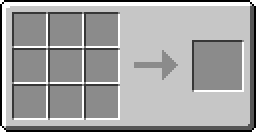(Adding categories) |
m (Fixed end of page being messed up) Tag: sourceedit |
||
| Line 24: | Line 24: | ||
The cart can transport a player along a track. The controllable travelingcart can be started and stopped at the player's command, the player also has the ability to reverse the direction of the cart. |
The cart can transport a player along a track. The controllable travelingcart can be started and stopped at the player's command, the player also has the ability to reverse the direction of the cart. |
||
| + | == Usage == |
||
| − | <h2 data-rte-spaces-before="1" data-rte-spaces-after="1"> Usage </h2> |
||
| − | + | When placed on a track, the player may right click to open the GUI. There they may add fuel to the cart, mount or dismount the cart, start or stop it, or reverse its direction. |
|
| − | </p> |
||
==Crafting== |
==Crafting== |
||
| Line 37: | Line 36: | ||
|Output=Controllable Travelingcart|OA=1}} |
|Output=Controllable Travelingcart|OA=1}} |
||
| − | + | ==Trivia== |
|
| − | + | * To get into the cart right click the cart and click mount. Exiting the cart is the same procedure. |
|
| − | + | * To start or stop the cart open the GUI and click the start or stop button. |
|
| − | + | * To change the direction of the cart open the GUI and click reverse. |
|
| + | |||
| − | </li></ul> |
||
| + | {{sc-navigation}} |
||
| − | <p data-rte-fromparser="true" data-rte-empty-lines-before="1"><img data-rte-meta="%7B%22type%22%3A%22double-brackets%22%2C%22lineStart%22%3A%221%22%2C%22title%22%3A%22sc-navigation%22%2C%22placeholder%22%3A1%2C%22wikitext%22%3A%22%7B%7Bsc-navigation%7D%7D%22%7D" data-rte-instance="400840-1644548722524888fd72b28" class="placeholder placeholder-double-brackets" src="data:image/gif;base64,R0lGODlhAQABAIABAAAAAP///yH5BAEAAAEALAAAAAABAAEAQAICTAEAOw%3D%3D" type="double-brackets" /> |
||
| − | </p> |
||
[[Category:Steve's Carts]] |
[[Category:Steve's Carts]] |
||
[[Category:Carts]] |
[[Category:Carts]] |
||
| − | [[Category:Minecraft pe]] |
||
Latest revision as of 22:52, 28 February 2015
|
|
| Controllable Travelingcart | |
|---|---|

| |
| Type | Cart |
| Stackable | No |
| Included in | Steve's Carts |

The GUI of the controllable travelingcart.
The controllable travelingcart is an advanced cart added by Steve's Carts.
The cart can transport a player along a track. The controllable travelingcart can be started and stopped at the player's command, the player also has the ability to reverse the direction of the cart.
Usage[]
When placed on a track, the player may right click to open the GUI. There they may add fuel to the cart, mount or dismount the cart, start or stop it, or reverse its direction.
Crafting[]
Crafting the cart can be easily done through the Cart Manager.
Trivia[]
- To get into the cart right click the cart and click mount. Exiting the cart is the same procedure.
- To start or stop the cart open the GUI and click the start or stop button.
- To change the direction of the cart open the GUI and click reverse.
| ||||||||||||||||||||||||||||||||||||